Introduction: In
this article I have explained how to Export the Selected rows of Gridview to
Excel, Word and PDF in asp.net.
Description:
In the last article i have explained How to Export Gridview Data to Excel in Asp.net, Nested Gridview Example in Asp.net OR Gridview inside Gridview in asp.net and How to Export Gridview Data to PDF in Asp.net.
I have a Table STUDENT_DETAIL:
I have a Table STUDENT_DETAIL:
STUDENT_ID
|
int
|
STUDENT_NAME
|
varchar(50)
|
STUDENT_ADDRESS
|
varchar(50)
|
STUDENT_CLASS
|
varchar(50)
|
Here ID is autoincrement.
To Export Data we use the 3rd party Library. Here
we use the iTextSharp DLL and reference. To download iTextSharp DLL click Here.
Put the downloaded iTextSharp DLL in Bin folder and build the project/website
and use namespace in .aspx.cs or .aspx.vb page.
In this exmaple user wil be able select/unselect all rows
and can also select/unselect a single row to export. If user click on export
button without select row than all data of Gridview will be exported.
Add a webform to project. Darg and drop the control Gridview,
button etc. from Toolbox and desgin the .aspx as mention below:
<table align="center">
<tr><td> </td><td> <asp:GridView ID="grdstudent" runat="server"
AutoGenerateColumns="false"
DataKeyNames="STUDENT_ID" PageSize="10" AllowPaging="True"
onpageindexchanging="grdstudent_PageIndexChanging">
<Columns>
<asp:TemplateField>
<HeaderTemplate>
<asp:CheckBox ID="chkSelectAll" runat="server" onclick="javascript:SelectheaderCheckboxes(this)"/>
</HeaderTemplate>
<ItemTemplate>
<asp:CheckBox ID="chkSelect" runat="server" />
</ItemTemplate>
</asp:TemplateField>
<asp:BoundField DataField="STUDENT_NAME"
HeaderText="STUDENT
NAME" />
<asp:BoundField DataField="STUDENT_ADDRESS"
HeaderText="STUDENT
ADDRESS" />
<asp:BoundField DataField="STUDENT_CLASS"
HeaderText="STUDENT
CLASS" />
</Columns>
</asp:GridView></td></tr></table>
<table align="center">
<tr><td></td><td>
<asp:Button ID="btnword"
runat="server"
Text="Export To
Word"
onclick="btnword_Click"
/></td><td>
<asp:Button ID="Button1"
runat="server"
Text="Export To
Excel"
onclick="Button1_Click"
/></td>
<td>
<asp:Button ID="btnpdf" runat="server" Text="Export to PDF"
onclick="btnpdf_Click"
/></td></tr>
</table>
After that put the below given Javascript in between Head
tag:
<script type="text/javascript">
function SelectheaderCheckboxes(headerchk) {
debugger
var gvdetail = document.getElementById('grdstudent');
var i;
if (headerchk.checked) {
for (i = 0; i < gvdetail.rows.length;
i++) {
var inputs =
gvdetail.rows[i].getElementsByTagName('input');
inputs[0].checked = true;
}
}
else {
for (i = 0; i < gvdetail.rows.length;
i++) {
var inputs =
gvdetail.rows[i].getElementsByTagName('input');
inputs[0].checked = false;
}
}
}
function Selectchildcheckboxes(header) {
var ck = header;
var count = 0;
var gvdetail = document.getElementById('grdstudent');
var headerchk = document.getElementById(header);
var rowcount = gvdetail.rows.length;
for (i = 1; i < gvdetail.rows.length; i++) {
var inputs =
gvdetail.rows[i].getElementsByTagName('input');
if (inputs[0].checked) {
count++;
}
}
if (count == rowcount - 1) {
headerchk.checked = true;
}
else {
headerchk.checked = false;
}
}
</script>
Note: Please do not forget to add connectionString in web.config
file:
<connectionStrings>
<add name="con" connectionString="Data
Source=SYS-1F78031ED0A;Initial Catalog=TestBlog;Integrated Security=True" />
</connectionStrings>
After that write the below given code on .aspx.cs page:
using System.IO;
using System.Collections;
using System.Text;
using iTextSharp.text;
using iTextSharp.text.pdf;
using iTextSharp.text.html.simpleparser;
SqlConnection con = new
SqlConnection(ConfigurationManager.ConnectionStrings["con"].ToString());
protected void
Page_Load(object sender, EventArgs e)
{
if (!IsPostBack)
{
Bindgrid();
}
}
public override void VerifyRenderingInServerForm(Control control)
{
/* Verifies that the control is rendered */
}
private void
Bindgrid()
{
try
{
SqlDataAdapter adp = new
SqlDataAdapter("Select
* from STUDENT_DETAIL", con);
DataTable dt = new
DataTable();
adp.Fill(dt);
if (dt.Rows.Count > 0)
{
grdstudent.DataSource = dt;
grdstudent.DataBind();
}
else
{
dt.Rows.Add(dt.NewRow());
grdstudent.DataSource = dt;
grdstudent.DataBind();
int columnCount =
grdstudent.Rows[0].Cells.Count;
grdstudent.Rows[0].Cells.Clear();
grdstudent.Rows[0].Cells.Add(new TableCell());
grdstudent.Rows[0].Cells[0].ColumnSpan = columnCount;
grdstudent.Rows[0].Cells[0].Text = "<font
color=Red><b><center>No Data Found
!</center></b></font>";
}
}
catch (Exception
ex)
{
}
}
protected void
grdstudent_PageIndexChanging(object sender, GridViewPageEventArgs e)
{
SaveCheckboxValues();
grdstudent.PageIndex = e.NewPageIndex;
Bindgrid();
MaintainCheckedValues();
}
protected void
Button1_Click(object sender, EventArgs e)
{
try
{
ExportGridview("attachment;
filename=StudentDetail.xls", "application/vnd.ms-excel");
}
catch (Exception
ex)
{
}
}
//Function to Export Gridview Data to Excel and Word
private void
ExportGridview(string header, string contentType)
{
try
{
SaveCheckboxValues();
Response.Clear();
Response.Buffer = true;
Response.AddHeader("content-disposition",
header);
Response.Charset = "";
Response.ContentType = contentType;
StringWriter sw = new
StringWriter();
HtmlTextWriter hw = new
HtmlTextWriter(sw);
grdstudent.AllowPaging = false;
this.Bindgrid();
grdstudent.HeaderRow.Cells[0].Visible = false;
foreach (TableCell
cell in grdstudent.HeaderRow.Cells)
{
cell.BackColor = grdstudent.HeaderStyle.BackColor;
}
if
(ViewState["CHECKED_ITEMS"] != null)
{
ArrayList CheckBoxArray = (ArrayList)ViewState["CHECKED_ITEMS"];
int rowIdx = 0;
for (int
i = 0; i < grdstudent.Rows.Count; i++)
{
GridViewRow
row = grdstudent.Rows[i];
row.Visible = false;
int index = (int)grdstudent.DataKeys[row.RowIndex].Value;
if (CheckBoxArray.Contains(index))
{
row.Visible = true;
row.Cells[0].Visible = false;
}
rowIdx++;
}
}
foreach (GridViewRow
row in grdstudent.Rows)
{
foreach (TableCell
cell in row.Cells)
{
if (row.RowIndex % 2 == 0)
{
cell.BackColor =
grdstudent.AlternatingRowStyle.BackColor;
}
else
{
cell.BackColor =
grdstudent.RowStyle.BackColor;
}
cell.CssClass = "textmode";
List<Control>
controls = new List<Control>();
foreach (Control
control in cell.Controls)
{
controls.Add(control);
}
foreach (Control
control in controls)
{
switch
(control.GetType().Name)
{
case "CheckBox":
cell.Controls.Add(new Literal { Text = (control as
CheckBox).Text });
cell.Visible = false;
break;
}
cell.Controls.Remove(control);
}
}
}
grdstudent.RenderControl(hw);
string style = @"<style>
.textmode { } </style>";
Response.Write(style);
Response.Output.Write(sw.ToString());
Response.Flush();
Response.End();
}
catch (Exception
ex)
{
}
}
private void
SaveCheckboxValues()
{
ArrayList studentdetail = new
ArrayList();
int index = -1;
foreach (GridViewRow
gvrow in grdstudent.Rows)
{
index = (int)grdstudent.DataKeys[gvrow.RowIndex].Value;
bool result = ((CheckBox)gvrow.FindControl("chkSelect")).Checked;
if (ViewState["CHECKED_ITEMS"]
!= null)
studentdetail = (ArrayList)ViewState["CHECKED_ITEMS"];
if (result)
{
if (!studentdetail.Contains(index))
studentdetail.Add(index);
}
else
studentdetail.Remove(index);
}
if (studentdetail != null
&& studentdetail.Count > 0)
ViewState["CHECKED_ITEMS"]
= studentdetail;
}
private void
MaintainCheckedValues()
{
ArrayList userdetails = (ArrayList)ViewState["CHECKED_ITEMS"];
if (userdetails != null
&& userdetails.Count > 0)
{
foreach (GridViewRow
gvrow in grdstudent.Rows)
{
int index = (int)grdstudent.DataKeys[gvrow.RowIndex].Value;
if (userdetails.Contains(index))
{
CheckBox myCheckBox = (CheckBox)gvrow.FindControl("chkSelect");
myCheckBox.Checked = true;
}
}
}
}
protected void
btnword_Click(object sender, EventArgs e)
{
ExportGridview("attachment;
filename=StudentDetail's.doc", "application/vnd.ms-word");
}
//Function to Export Gridview Data to
PDF
protected void
btnpdf_Click(object sender, EventArgs e)
{
try
{
SaveCheckboxValues();
Response.Clear();
Response.Buffer = true;
Response.AddHeader("content-disposition",
string.Format("attachment;filename=StudentDetail's.pdf"));
Response.Cache.SetCacheability(HttpCacheability.NoCache);
Response.Charset = "";
Response.ContentType = "application/pdf";
StringWriter sw = new
StringWriter();
HtmlTextWriter hw = new
HtmlTextWriter(sw);
grdstudent.AllowPaging = false;
Bindgrid();
grdstudent.HeaderRow.Style.Add("background-color",
"#FFFFFF");
grdstudent.HeaderRow.Cells[0].Visible = false;
foreach (TableCell
cell in grdstudent.HeaderRow.Cells)
{
cell.BackColor = grdstudent.HeaderStyle.BackColor;
}
if (ViewState["CHECKED_ITEMS"]
!= null)
{
ArrayList CheckBoxArray = (ArrayList)ViewState["CHECKED_ITEMS"];
int rowIdx = 0;
for (int
i = 0; i < grdstudent.Rows.Count; i++)
{
GridViewRow row = grdstudent.Rows[i];
row.Visible = false;
int index = (int)grdstudent.DataKeys[row.RowIndex].Value;
if (CheckBoxArray.Contains(index))
{
row.Visible = true;
row.Cells[0].Visible = false;
}
rowIdx++;
}
}
foreach (GridViewRow
row in grdstudent.Rows)
{
foreach
(TableCell cell in
row.Cells)
{
if (row.RowIndex % 2 == 0)
{
cell.BackColor =
grdstudent.AlternatingRowStyle.BackColor;
}
else
{
cell.BackColor =
grdstudent.RowStyle.BackColor;
}
cell.CssClass = "textmode";
List<Control>
controls = new List<Control>();
foreach
(Control control in
cell.Controls)
{
controls.Add(control);
}
foreach (Control
control in controls)
{
switch
(control.GetType().Name)
{
case "CheckBox":
cell.Controls.Add(new Literal { Text = (control as
CheckBox).Text });
cell.Visible = false;
break;
}
cell.Controls.Remove(control);
}
}
}
grdstudent.RenderControl(hw);
string style = @"<style>
.textmode { } </style>";
Response.Write(style);
StringReader sr = new
StringReader(sw.ToString());
Document PDF = new
Document(PageSize.A4,
10f, 10f, 100f, 10f);
HTMLWorker htmlparser = new
HTMLWorker(PDF);
PdfWriter.GetInstance(PDF, Response.OutputStream);
PDF.Open();
htmlparser.Parse(sr);
PDF.Close();
Response.Output.Write(sw.ToString());
Response.End();
}
catch (Exception
ex)
{
}
}
In VB (.aspx.vb)
Imports System.Data
Imports System.Data.SqlClient
Imports System.Configuration
Imports System.IO
Imports System.Collections
Imports System.Text
Imports iTextSharp.text
Imports iTextSharp.text.pdf
Imports iTextSharp.text.html.simpleparser
Private con As New
SqlConnection(ConfigurationManager.ConnectionStrings("con").ToString())
Protected Sub
Page_Load(sender As Object,
e As System.EventArgs) Handles
Me.Load
If Not IsPostBack Then
Bindgrid()
End If
End Sub
Public Overrides Sub VerifyRenderingInServerForm(control As Control)
' Verifies that the control is rendered
End Sub
Private Sub
Bindgrid()
Dim adp As New SqlDataAdapter("Select
* from STUDENT_DETAIL", con)
Dim dt As New DataTable()
adp.Fill(dt)
If dt.Rows.Count > 0 Then
grdstudent.DataSource = dt
grdstudent.DataBind()
Else
dt.Rows.Add(dt.NewRow())
grdstudent.DataSource = dt
grdstudent.DataBind()
Dim columnCount As Integer = grdstudent.Rows(0).Cells.Count
grdstudent.Rows(0).Cells.Clear()
grdstudent.Rows(0).Cells.Add(New
TableCell())
grdstudent.Rows(0).Cells(0).ColumnSpan = columnCount
grdstudent.Rows(0).Cells(0).Text = "<font
color=Red><b><center>No Data Found
!</center></b></font>"
End If
End Sub
Protected Sub
btnword_Click(sender As Object, e As System.EventArgs) Handles btnword.Click
Try
ExportGridview("attachment;
filename=StudentDetail's.doc", "application/vnd.ms-word")
Catch ex As Exception
End Try
End Sub
Protected Sub
Button1_Click(sender As Object, e As System.EventArgs) Handles Button1.Click
Try
ExportGridview("attachment;
filename=StudentDetail.xls", "application/vnd.ms-excel")
Catch ex As Exception
End Try
End Sub
Protected Sub
btnpdf_Click(sender As Object,
e As System.EventArgs) Handles
btnpdf.Click
Try
SaveCheckboxValues()
Response.Clear()
Response.Buffer = True
Response.AddHeader("content-disposition",
String.Format("attachment;filename=StudentDetail's.pdf"))
Response.Cache.SetCacheability(HttpCacheability.NoCache)
Response.Charset = ""
Response.ContentType = "application/pdf"
Dim sw As New StringWriter()
Dim hw As New HtmlTextWriter(sw)
grdstudent.AllowPaging = False
Bindgrid()
grdstudent.HeaderRow.Style.Add("background-color",
"#FFFFFF")
grdstudent.HeaderRow.Cells(0).Visible = False
For Each cell As TableCell In
grdstudent.HeaderRow.Cells
cell.BackColor = grdstudent.HeaderStyle.BackColor
Next
If ViewState("CHECKED_ITEMS")
IsNot Nothing Then
Dim CheckBoxArray As ArrayList = DirectCast(ViewState("CHECKED_ITEMS"), ArrayList)
Dim rowIdx As
Integer = 0
For i As
Integer = 0 To
grdstudent.Rows.Count - 1
Dim row As
GridViewRow = grdstudent.Rows(i)
row.Visible = False
Dim index As
Integer = CInt(grdstudent.DataKeys(row.RowIndex).Value)
If CheckBoxArray.Contains(index) Then
row.Visible = True
row.Cells(0).Visible = False
End If
rowIdx += 1
Next
End If
For Each row As GridViewRow In
grdstudent.Rows
For Each
cell As TableCell In
row.Cells
If row.RowIndex Mod
2 = 0 Then
cell.BackColor =
grdstudent.AlternatingRowStyle.BackColor
Else
cell.BackColor =
grdstudent.RowStyle.BackColor
End If
cell.CssClass = "textmode"
Dim controls As
New List(Of
Control)()
For Each
control As Control In
cell.Controls
controls.Add(control)
Next
For Each
control As Control In
controls
Select
Case control.[GetType]().Name
Case "CheckBox"
cell.Controls.Add(New Literal() With { _
.Text = TryCast(control, CheckBox).Text _
})
cell.Visible = False
Exit Select
End Select
cell.Controls.Remove(control)
Next
Next
Next
grdstudent.RenderControl(hw)
Dim style As String = "<style>
.textmode { } </style>"
Response.Write(style)
Dim sr As New StringReader(sw.ToString())
Dim PDF As New Document(PageSize.A4, 10.0F, 10.0F, 100.0F,
10.0F)
Dim htmlparser As New HTMLWorker(PDF)
PdfWriter.GetInstance(PDF, Response.OutputStream)
PDF.Open()
htmlparser.Parse(sr)
PDF.Close()
Response.Output.Write(sw.ToString())
Response.[End]()
Catch ex As Exception
End Try
End Sub
'Function to Export Gridview Data to Excel and Word
Private Sub
ExportGridview(header As String, contentType As
String)
Try
SaveCheckboxValues()
Response.Clear()
Response.Buffer = True
Response.AddHeader("content-disposition",
header)
Response.Charset = ""
Response.ContentType = contentType
Dim sw As New StringWriter()
Dim hw As New HtmlTextWriter(sw)
grdstudent.AllowPaging = False
Me.Bindgrid()
grdstudent.HeaderRow.Cells(0).Visible = False
For Each cell As TableCell In
grdstudent.HeaderRow.Cells
cell.BackColor = grdstudent.HeaderStyle.BackColor
Next
If ViewState("CHECKED_ITEMS")
IsNot Nothing Then
Dim CheckBoxArray As ArrayList = DirectCast(ViewState("CHECKED_ITEMS"), ArrayList)
Dim rowIdx As Integer = 0
For i As
Integer = 0 To
grdstudent.Rows.Count - 1
Dim row As
GridViewRow = grdstudent.Rows(i)
row.Visible = False
Dim index As
Integer = CInt(grdstudent.DataKeys(row.RowIndex).Value)
If CheckBoxArray.Contains(index) Then
row.Visible = True
row.Cells(0).Visible = False
End If
rowIdx += 1
Next
End If
For Each row As GridViewRow In
grdstudent.Rows
For Each
cell As TableCell In
row.Cells
If row.RowIndex Mod
2 = 0 Then
cell.BackColor =
grdstudent.AlternatingRowStyle.BackColor
Else
cell.BackColor =
grdstudent.RowStyle.BackColor
End If
cell.CssClass = "textmode"
Dim
controls As New
List(Of Control)()
For Each
control As Control In
cell.Controls
controls.Add(control)
Next
For Each
control As Control In
controls
Select
Case control.[GetType]().Name
Case "CheckBox"
cell.Controls.Add(New Literal() With { _
.Text = TryCast(control, CheckBox).Text _
})
cell.Visible = False
Exit Select
End Select
cell.Controls.Remove(control)
Next
Next
Next
grdstudent.RenderControl(hw)
Dim style As String = "<style>
.textmode { } </style>"
Response.Write(style)
Response.Output.Write(sw.ToString())
Response.Flush()
Response.[End]()
Catch ex As Exception
End Try
End Sub
Protected Sub
grdstudent_PageIndexChanging(sender As Object, e As
System.Web.UI.WebControls.GridViewPageEventArgs) Handles
grdstudent.PageIndexChanging
SaveCheckboxValues()
grdstudent.PageIndex = e.NewPageIndex
Bindgrid()
MaintainCheckedValues()
End Sub
Private Sub
SaveCheckboxValues()
Dim studentdetail As New ArrayList()
Dim index As Integer = -1
For Each gvrow As GridViewRow In
grdstudent.Rows
index = CInt(grdstudent.DataKeys(gvrow.RowIndex).Value)
Dim result As Boolean = DirectCast(gvrow.FindControl("chkSelect"), CheckBox).Checked
' Check in the Session
If ViewState("CHECKED_ITEMS")
IsNot Nothing Then
studentdetail = DirectCast(ViewState("CHECKED_ITEMS"), ArrayList)
End If
If result Then
If Not
studentdetail.Contains(index) Then
studentdetail.Add(index)
End If
Else
studentdetail.Remove(index)
End If
Next
If studentdetail IsNot
Nothing AndAlso
studentdetail.Count > 0 Then
ViewState("CHECKED_ITEMS")
= studentdetail
End If
End Sub
Private Sub
MaintainCheckedValues()
Dim userdetails As
ArrayList = DirectCast(ViewState("CHECKED_ITEMS"), ArrayList)
If userdetails IsNot Nothing AndAlso
userdetails.Count > 0 Then
For Each gvrow As GridViewRow In
grdstudent.Rows
Dim index As
Integer = CInt(grdstudent.DataKeys(gvrow.RowIndex).Value)
If userdetails.Contains(index) Then
Dim myCheckBox As
CheckBox = DirectCast(gvrow.FindControl("chkSelect"), CheckBox)
myCheckBox.Checked = True
End If
Next
End If
End Sub
If you get any error "Control 'grdstudent' of type 'GridView' must be placed inside a form tag with runat=server" read this article:
http://articlemirror.blogspot.in/2013/07/control-grdstudent-of-type-gridview.html
http://articlemirror.blogspot.in/2013/07/a-page-can-have-only-one-server-side.html
Now run the project and check out the result.
If yes post your comment to admire my work. You can like me on Facebook, Google+, Linkedin and Twitter via hit on Follow us Button and also can get update follow by Email.

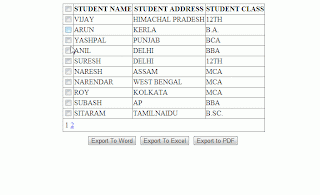



No comments:
Post a Comment